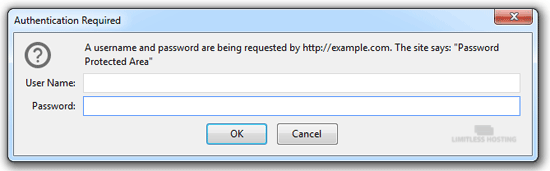Knowledge Base
How to protect a folder with username and password in cPanel?
You can lock a directory with a password by using the cPanel Password Protected Directories Option.
1. Log into your cPanel account.
2. In the Files section, click on Directory Privacy Icon.

3. Click the icon to open a folder.
![]()
4. Click on the name of the directory you want to protect by password.
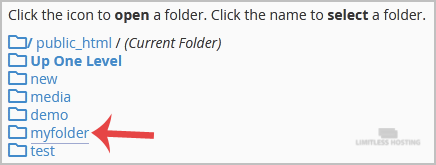
5. Under Security Settings, check the box next to the Password protect this directory and enter a name for the protected directory like Password Protected Area. Then click the Save button.
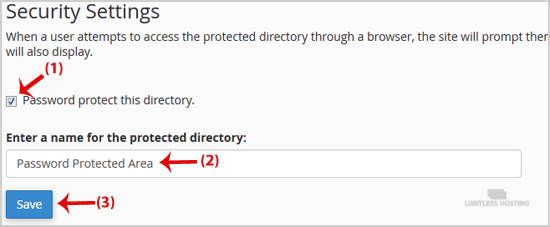
6. Now click on the Go back button.
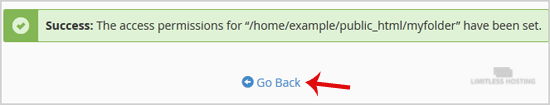
7. Scroll down the page and under Create User fill in the username and password fields or use the Password Generator option to generate a new random password and copy the user/password to a notepad. You will need this when you want to open your password-protected directory and click on the Save button.
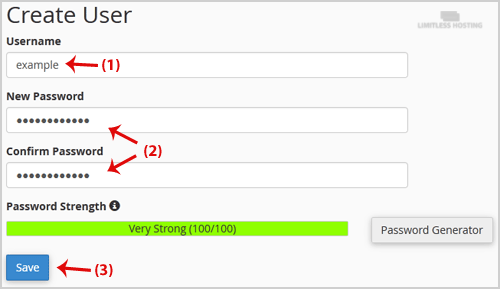
Now, should you try to open your password-protected directory in your browser through the URL www.example.com/myfolder, which is already password protected, your browser will prompt you to enter username and password.